#How to raspberrypi
Explore tagged Tumblr posts
Text
Extremely Mini Raspberry Pi Cyberdeck - #raspberrypi #cyberdeck
Introduction Hi everyone. I recently took part in an episode of The Pi Cast from Tom’s Hardware during which I presented my latest project: a Mini (or Tiny!) Raspberry Pi Cyberdeck. You can see the full episode below. Of particular interest is, around the 56s mark, I show how small this really is – Banana for scale! I thought it would be worth blogging about the build, showing you what I used to…
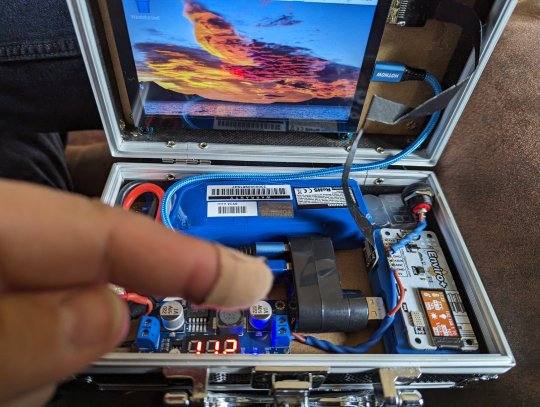
View On WordPress
2 notes
·
View notes
Text
Rotary Encoder - LED Array & Touch LCD for ESP32/Pico/HAT @raspberrypi @EspressifSystems @kickstarter @SBComponentsLtd
Open-Source, Easily glide through menus, adjust settings, and control parameters with unmatched precision

Introducing Rotary Encoder build with 32 RGB LED Array and amazing 1.28" Round Touch LCD and how can we forget GPIO’s breakout to explore its features and also an intuitive user interface and stunning visual effects. Compatible with LVGL (https://lvgl.io/), the most popular free and open-source embedded graphics library, Rotary empowers users to create beautiful and customized UIs for any MCU, MPU, and display type. This compatibility allows for limitless design possibilities and enables users to tailor the user interface of their Rotary to their specific needs.
The best part is Rotary is built for every electronic community from Espressif (ESP) to Raspberry Pi Pico to Raspberry Pi Boards. so whether you are ESP fan, Pico Fan or using Raspberry Pi Board, Rotary build for you. With the Rotary Encoder, you can easily navigate menus, adjust settings, and control parameters with precision. The 32 RGB LED Array adds a vibrant and customizable circular display, allowing you to create captivating visual effects and animations. The 1.28" Round Touch LCD provides a user-friendly interface, enabling seamless interaction and real-time feedback.
youtube
The GPIO breakout expands the capabilities of the device, allowing you to connect additional sensors, actuators, and peripherals. This opens up a world of possibilities for your projects, from home automation and IoT applications to interactive installations and creative displays. Join us today and be among the first to experience the Rotary Encoder Touch LCD. Pledge now and secure your spot in this revolutionary journey. Thank you for your support!
Visit Official Page — https://www.kickstarter.com/projects/arushi/rotary-vibrant-visuals-and-seamless-interaction/
2 notes
·
View notes
Text
I had to run by a Radio Shack on a few occasions for electronics components right up til their eventual closure. They had the “electronics components” as a category, but they were largely supplying them from a small stack of cabinets, and not even all of that was populated, alongside maybe two or three types of ‘general starter electronics kit’. Forget “building a radio”: the local place didn’t even have a full E6 resistors or magnet wire. And their staff would be better trained to sell RC cars or cell phones (the latter of which was nearly half the store by 2012) than to answer even simple electronics questions.
((Note the lack of transformers even listed on those cabinets; at best they’d have a couple variable-voltage wall warts.))
Their online catalog was better in variety -- I got a lot of copper-plated boards during their going-out-of-business sale -- but it was nowhere near competitive with online sellers even before dropshipping ate the world. In many cases you’d be looking at three- to five-fold markup over McMaster-Carr or DigiKey prices, even including shipping.
Which... kinda points to the issue with foone’s alternate proposal. A RadioShack trying to sell to hobbyist enthusiasts would have still had to compete with the internet, and hobbyists ended up being pretty fickle about large purchases, too, no matter how much brand loyalty they might have had at a day-to-day basis.
With good reason: those electronics components cabinets often had a 10-fold markup over buying the same from local used electronics shops or 20-fold from online vendors, but if you needed a D-25 or a stack of LEDs in a hurry you’d be willing to pay a couple bucks for the convenience. And those really weren’t enough to keep the lights on or doors open at the scale -- even small family used electronics shops have to operate at a drastically different format. Meanwhile, if you wanted to make even a moderately-complicated electronics circuit, you’d be looking at tens if not hundred of dollars in price differences between RadioShack’s local options and online sellers.
((And, separately, the modern education system had absolutely slaughtered any interest in low-level electronics pre-Arduino, and not just as primary or secondary school levels. I’ve talked with post-grad EEs who hadn’t touched a component smaller than a NAND gate. The internet has done amazing things for connectivity and community among hardware enthuisiasts, but we’re still a dying breed.))
But RadioShack’s pre-00s business model sold the small stuff like transformers and capacitors so that it could also sell the big stuff: sound systems, full radio kits, so on. Even back in the 1980s, they were far more . The point of selling mechanical keyboards, had they made it to today, wouldn’t be to sell a handful of 50-cent cherry switches for $3 each, but that they could sell a 50-buck mechanical keyboard kit for $200. I think that would have been a more successful approach in retrospect... but it’d also be the sort of thing that would have been ‘successful’ on the scale of a few hundred stores at most, rather than the thousands that RadioShack was operating (and often locked into).
((They did sell Arduino and RaspberryPi-style kits, mostly MAKE magazine or Seeed-variant stuff, just around 2012-2013. But they were very much marketed at Young Children Educational Gifts rather than viable projects.))
Microcenter and some hardware stores have taken that approach, and they do exist -- though it’s still not their core focus so much as a way to drive other sales -- but they’re the sort of business that can only support a location or two per city, rather than the convenient strip-mall front that RadioShack aimed for.
Does anyone remember what happened to Radio Shack?
They started out selling niche electronics supplies. Capacitors and transformers and shit. This was never the most popular thing, but they had an audience, one that they had a real lock on. No one else was doing that, so all the electronics geeks had to go to them, back in the days before online ordering. They branched out into other electronics too, but kept doing the electronic components.
Eventually they realize that they are making more money selling cell phones and remote control cars than they were with those electronic components. After all, everyone needs a cellphone and some electronic toys, but how many people need a multimeter and some resistors?
So they pivoted, and started only selling that stuff. All cellphones, all remote control cars, stop wasting store space on this niche shit.
And then Walmart and Target and Circuit City and Best Buy ate their lunch. Those companies were already running big stores that sold cellphones and remote control cars, and they had more leverage to get lower prices and selling more stuff meant they had more reasons to go in there, and they couldn't compete. Without the niche electronics stuff that had been their core brand, there was no reason to go to their stores. Everything they sold, you could get elsewhere, and almost always for cheaper, and probably you could buy 5 other things you needed while you were there, stuff Radio Shack didn't sell.
And Radio Shack is gone now. They had a small but loyal customer base that they were never going to lose, but they decided to switch to a bigger but more fickle customer base, one that would go somewhere else for convenience or a bargain. Rather than stick with what they were great at (and only they could do), they switched to something they were only okay at... putting them in a bigger pond with a lot of bigger fish who promptly out-competed them.
If Radio Shack had stayed with their core audience, who knows what would have happened? Maybe they wouldn't have made a billion dollars, but maybe they would still be around, still serving that community, still getting by. They may have had a small audience, but they had basically no competition for that audience. But yeah, we only know for sure what would happen if they decided to attempt to go more mainstream: They fail and die. We know for sure because that's what they did.
I don't know why I keep thinking about the story of what happened to Radio Shack. It just keeps feeling relevant for some reason.
34K notes
·
View notes
Text
10 Life-Saving Yocto Tips, Tricks & Commands Every Developer Should Know
As embedded engineers, we know that Yocto is unmatched for building custom Linux distributions. But it’s also notoriously complex—small oversights can derail your entire build. Whether you're debugging u-boot, optimizing build time, or managing dependencies, these 10 advanced (non-generic) tips can be a game-changer in your daily Yocto workflow. They're pulled straight from the trenches—tested, impactful, and engineered to save your sanity.
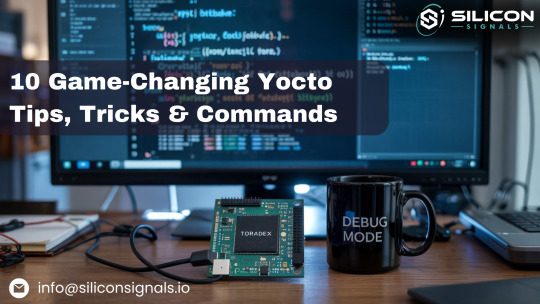
1. 🔍 Use Devshell to Troubleshoot Complex Recipes
Command: bitbake u-boot -c devshell Launch an environment with all patches applied. Great for running commands like make menuconfig or tweaking u-boot/kernel directly. 👉 Speeds up debugging drastically. ⚠️ Be in the right build directory, and close the terminal after use.
2. ♻️ Invalidate sstate Cache for a True Rebuild
Sometimes the sstate cache doesn’t detect upstream changes. A quick comment tweak can trigger a rebuild:- # Package task + # Package task (force rebuild)
👉 Ensures your changes reflect in production builds. ⚠️ Use sparingly to avoid long rebuilds.
3. 🔗 Visualize Dependencies with Graphviz
Command:bitbake -g core-image-minimal dot -Tpng recipe-depends.dot -o dependencies.png
Explore recipe-depends.dot to analyze dependency chains. 👉 Crucial for resolving weird build issues. ⚠️ Keep focus—graphs can get heavy!
4. ⚡ Use Local Sources for Fast Dev Cycles
Add to conf/local.conf:INHERIT += "externalsrc" EXTERNALSRC_pn-yourpkg = "/local/path"
Edit code directly without constant patching. 👉 Game-changer for rapid driver or app iteration. ⚠️ Not ideal for final production images.
5. 🛠️ Automate with Post-Install Scripts
In your .bb recipe:pkg_postinst_${PN}() { cp /foo/bar.conf /etc/bar.conf systemctl enable my-service }
👉 Saves time by automating config and service setup. ⚠️ Ensure it's idempotent to avoid bricking the rootfs.
6. 🔍 Discover Layers Instead of Reinventing
Browse: https://layers.openembedded.org Find community-maintained layers like meta-qt5, meta-raspberrypi, etc. 👉 Cuts weeks off dev time. ⚠️ Double-check layer compatibility with your Yocto release.
7. 📁 Access Recipe Files Using FILESEXTRAPATHS
FILESEXTRAPATHS_prepend := "${THISDIR}/files:" SRC_URI += "file://your.conf"
👉 Keeps your recipes neat while bundling needed configs/patches. ⚠️ Ensure all referenced files exist—build will fail otherwise.
8. 🧰 Add Dev Packages to Your SDK
IMAGE_INSTALL_append = " cppzmq-dev" TOOLCHAIN_TARGET_TASK_append = " cppzmq-dev"
Also, modify SDK meta files if needed. 👉 Makes cross-compilation seamless. ⚠️ Check licenses before shipping SDKs externally.
9. 🚀 Speed Up Builds with Parallelization
In conf/local.conf:BB_NUMBER_THREADS = "8" PARALLEL_MAKE = "-j 8"
👉 Dramatically reduces build time on multi-core machines. ⚠️ Don’t max out your system—monitor memory and CPU usage.
10. 🐞 Troubleshoot Like a Pro with Verbose Logs
bitbake -v -D core-image-minimal bitbake -v -D log.domains=bb.fetch core-image-minimal
👉 Cuts down root-cause hunt time. ⚠️ Logs can get huge—redirect output to a file when needed.
🔁 Bonus: Debug Shared State with .siginfo Files
bitbake --dump-signatures core-image-minimal bitbake-diffsigs file1.siginfo file2.siginfo
Understand why sstate reuse fails by comparing task signatures. 👉 Fixes mysterious rebuild issues. ⚠️ Requires understanding of Python pickled data.
🚨 These Tips Save Time, Effort & Frustration
✅ Faster debugging (devshell, verbose logs, siginfo)
✅ Shorter dev cycles (externalsrc, parallel builds)
✅ Fewer bugs (dependency graphs, cache invalidation)
✅ Cleaner customization (postinst scripts, recipe file handling)
🔧 Working with Yocto?
Let Silicon Signals help you with custom BSPs, embedded Linux builds, and Yocto-based product development. Whether it's board bring-up, device driver integration, or image optimization—we’ve got you covered.
👉 DM us or drop a message to explore how we can support your Yocto needs! or Mail us on [email protected]
www.siliconsignals.io
#YoctoProject#EmbeddedLinux#BSPDevelopment#OpenEmbedded#BitBake#EmbeddedSystems#SiliconSignals#LinuxForDevices#FirmwareEngineering#TechTips
0 notes
Text
getting back into linux with a fun raspberryPi setup
while i dont really consider myself an "audiophile" i am picky and want to hear my music library as lossless as possible. my music collection (4.4TB as of this writing) is not all FLAC/lossless but a lot of my favorites i have made sure to have in the highest resolution i can. while most of them are 44.1k/24 i have some at 48/24 and 96/24. these are all served up via a plex server and for a number of years played on my stereo via Sonos Port which is a fine piece of hardware but has some limitations. it works well with the plex server but the interface to search and play music to it is slow and doesnt have all the features that any of the other plex players have (shuffle by album, "artist radio", etc.) also, to plex server the sonos device looks like its outside the network which is annoying.
the sonos port, even via digital coax, maxes out at 44.1/24 and while it says you can send it 48/24 i noticed the plex would downsample it to a lossy AAC stream anyway. trying to figure out how to edit the plex transcoding rules was not easy. that coupled with my annoyance with the interface, it finally pushed me to find a new way to do things.
i've always wanted to play with a raspberryPi but never had a good use case until now. i purchased this Raspberry Pi 5/8GB with the fan case, power supply, 32GB sdCard, and hdmi cable. with shipping it was $145.68
i recently discovered this shop from a friend on blusky, HiFi.me. they make all kinds of USB audio dongles. i recently picked up this Ut-23 which does USB to Optical SPDIF out and i luckily have a optical IN available on my receiver. $40 after shipping.
if i had know then what i read up on the last few weeks i would have maybe not gotten the fan case above and instead gotten this case which has room and knockouts for this pi-hat DIGI 2 pro. giving me the optical SPDIF i wanted. but its a wash in price so no real loss.
my original plan for the raspberryPi was actually for it to be a plex server too which is why i picked up the pi5 with 8GB of ram. but the ARM processor on the pi isnt compatible with the 'sonic analysis' option that plex. so i could have saved some money and gotten a pi4 with 2gb RAM and it would have worked just as well and saved me ~$40.
once i got the pi and setup the initial install i just followed this blog post to install plex amp but i made sure to use the most recent .pkg from here (which at this time of post is 4.11.5)
other tips i noticed at the install: use
sudo raspi-config
to make sure you set the USB audio as the default audio. it helps but i still had to go and set it as the audio output in the plexamp ui and reboot for it to always be the default when i play from plexamp.
why not use the HDMI out on the pi? i mean you bought the cable.
well i couldnt get plexamp to be able to send out audio out on it all. i did some very brief reading and it may have something to do with it being co-opted by the GUI on load. i tried a few things i read but none worked for me. and since i'm just using this for like 99% stereo audio files the limitations of optical SPDIF are not going to affect me.
hope this we helpful
1 note
·
View note
Text

Check out this cool stuff - RP2040 Business Card and How to make Doom run on a it. 😍👍👏
#raspberrypi #gamedev #tech #gadgets
Know More - https://rsheldiii.github.io/rp2040-business-card/
0 notes
Text
Boosting Smart Security with Raspberry Pi in Contemporary Over-the-Air Technology
Overview
In today's world, smart security systems are becoming more and more essential since they offer a reliable way to protect residences, workplaces, and vital infrastructure. These technologies, which range from sophisticated access control to AI-powered security cameras, combine to create an all-encompassing security network. The over-the-air update Raspberry Pi, which is essential to preserving the effectiveness and applicability of security devices, is one of the fundamental facilitators of such systems. This article examines how smart security applications such as intrusion detection systems, smart door locks, surveillance AI cameras, and access control systems are performing better thanks to over-the-air update Raspberry Pi technology.
Over-the-Air Updates Revolutionize Access Control Systems
How Over the Air Update Raspberry Pi Enhances Access Control
With over the air update raspberryPi access control systems can be continuously improved without requiring physical access to the hardware. These updates ensure that security protocols remain up to date with the latest features and fixes. The ability to update software remotely improves operational efficiency and reduces the risk of vulnerabilities, providing a more secure environment for users.
Smart Door Locks: Integrating with Raspberry Pi for Advanced Security
The Role of Smart Door Locks in Security
Smart door locks are one of the most significant advancements in residential and commercial security. They allow users to lock and unlock doors remotely, monitor access activity, and set customized security features. Integration with over-the-air update Raspberry Pi technology ensures that these locks can be updated in real-time to enhance security features.
Surveillance AI Cameras: Leveraging Raspberry Pi for Real-Time Monitoring
The Importance of AI Surveillance Cameras
AI surveillance cameras represent a significant leap forward in security, offering more than just video recording. These cameras use machine learning algorithms to identify faces, detect motion, and even predict potential threats. Raspberry Pi, with its versatility, serves as an ideal platform for running AI surveillance software, providing a cost-effective yet powerful solution for smart security.
Intrusion Detection Systems: Improving Threat Detection with Raspberry Pi
The Role of Intrusion Detection Systems in Security
Intrusion detection systems (IDS) are crucial for identifying unauthorized access attempts and preventing security breaches. These systems typically monitor network traffic or physical environments for signs of intrusion. By incorporating over the air update raspberry Pi technology, these systems can be enhanced in real-time, enabling faster detection and response.
How Over the Air Update Raspberry Pi Enhances Intrusion Detection
With over-the-air updates, Raspberry Pi intrusion detection systems can receive continuous updates to their detection algorithms and threat databases. This ensures that the system can detect the latest security threats and adapt to evolving attack methods. Moreover, Raspberry Pi's low-cost hardware can be easily scaled across large environments, providing a versatile solution for both small businesses and large enterprises.
Benefits of Over the Air Updates for Raspberry Pi in Smart Security
Seamless Software Updates and Security Patches
One of the most significant advantages of over-the-air updates for the Raspberry Pi is its ability to deliver software updates and security patches remotely. This reduces the need for manual updates, which can be time-consuming and error-prone. Instead, devices are automatically kept up to date with the latest features and security enhancements, minimizing system downtime and ensuring continued protection.
Reducing Downtime and Enhancing System Efficiency
Because updates are delivered remotely, over the air update raspberry Pi technology reduce downtime associated with security system updates. Updates are deployed during off-hours or in the background, ensuring that security systems remain operational without disruption. This boosts overall system efficiency, making it easier to maintain a secure and responsive environment.
Raspberry Pi Integration with Cloud Services for Smart Security
Cloud-Based Security Management
Cloud integration has become a key feature of modern security systems, allowing for centralized management of multiple devices and locations. Raspberry Pi's ability to interface with cloud services enables smart security devices to communicate with a central system for real-time monitoring and control. This integration is further enhanced by over-the-air update Raspberry Pi technology, which enables seamless updates to cloud-connected devices.
Role of Over the Air Update Raspberry Pi in Cloud Integration
Over-the-air update Raspberry Pi technology plays a vital role in maintaining the connection between security devices and cloud-based management platforms. With remote updates, the devices can receive the latest features, security enhancements, and bug fixes, ensuring that the entire security ecosystem remains synchronized and optimized for maximum protection.
Real-Time Remote Monitoring: Empowering Security Operators
Enhancing Remote Access and Control
The ability to monitor security systems remotely is a significant advantage for modern security operators. Raspberry Pi’s compatibility with various security applications, combined with over-the-air updates, empowers security personnel to manage access control, surveillance, and intrusion detection systems from anywhere, in real time.
Leveraging Over the Air Updates on Raspberry Pi for Real-Time Security Monitoring
By integrating over-the-air updates on Raspberry Pi, security operators can ensure that all systems are up to date and functioning at peak performance. This ability to deliver real-time software updates helps maintain continuous control over security infrastructure, allowing for quick responses to emerging threats and enhancing overall security effectiveness.
Future of Smart Security: The Role of Over the Air Updates
Anticipated Advancements in Smart Security with Raspberry Pi
As technology evolves, the role of Raspberry Pi in smart security systems will continue to expand. Future advancements, such as improved AI capabilities and enhanced integration with IoT devices, will rely on over-the-air update Raspberry Pi technology to deliver regular updates, keeping security systems ahead of emerging threats.
The Potential Effects of Raspberry Pi Over-the-Air Updates on Security Systems
Anticipating the future, live update In order to enable the upcoming generation of intelligent security solutions, Raspberry Pi will be crucial. As the use of AI, machine learning, and cloud integration grows, Raspberry Pi-powered systems will be able to adapt and change with the times, providing more advanced security features. As threats become more complex, this continuous evolution will help guarantee that security systems continue to function effectively.
For more details click the link below
0 notes
Text
How to configure an Ethernet connection between iPad and RaspberryPi with USB-C
https://www.andreagrandi.it/posts/howto-configure-ethernet-connection-ipad-raspberrypi-usbc/
0 notes
Text

C:// Baby Hackers Archives: MakeUseOf.Com __
C:// Data Research: LINUX, Single-Board Computing, IoT, Cybersecurity, Home-brewing, Emulators, ETech, Nintendo DS, Cool Tech, Arduino, RaspberryPi, Beagle Bone, Moodle, SLIDE Wiki, MUVE, Virtual Learning Environments, Interactive Digital Video Games, Teaching & Learning a innovation Park, Collaborative Learning, Collaborative Software, Learning Mgmt Systems, Screen-casting, Augmented Reality, Artificial Intelligence Technology, Enterprise Resource Planning, Electronically Based Teaching Materials, the MARLOT Repository, 5 Phases in ADDIE, Sharable Interoperability Framework, Sharable Content Object Reference Model, Pedology, Immersive Interactive & Fun Learning Experiences __
C:// Download & Use: DISCORD, MINDCRAFT & ROBLOX, STAR-FALL, TeachMe App, PBS Kids Video — Research How Learning & Teaching Code & Programming Increases Cognitive Functions in Kids & Adults _
C:// Happy Reading.. Much More to Come.. Enjoy!! _
0 notes
Video
youtube
Raspberry Pi 5 Firewall Setup Guide: Easy GUFW GUI Tutorial for Secure
🔐 Secure Your Raspberry Pi 5 with GUFW Firewall - Step-by-Step Tutorial Welcome to our comprehensive guide on setting up a firewall on your Raspberry Pi 5 using GUFW GUI. Whether you're a beginner or an experienced Pi user, this tutorial is designed to help you enhance your device's security with ease. What You'll Learn: ✅ Introduction to Firewalls and their importance ✅ Step-by-step instructions on installing GUFW on Raspberry Pi OS ✅ How to configure basic firewall rules ✅ Tips for maintaining firewall security Equipment Used: Raspberry Pi 5 Model B Raspberry Pi OS (Latest Version) Internet Connection Additional resources and links can be found below Useful Links: Official Raspberry Pi Website @raspberrypi @cybersecurityclub @Microsoft @YouTube https://www.raspberrypi.com/ 👍 Like this video if you found it helpful and subscribe to our channel for more Raspberry Pi tutorials and tips. Don't forget to hit the bell icon to get notified about our latest uploads! #RaspberryPi5 #FirewallSetup #GUFW #Cybersecurity #RaspberryPiTutorial #DIYNetworking
2 notes
·
View notes
Text

🌟 Discover the Potential of Embedded Systems: ⚡ Transforming Connectivity and Efficiency 👨💻
Embedded systems are at the core of modern technology, powering everything from IoT devices to advanced robotics. Whether you're developing the next-generation smart device or improving automation, embedded systems are the key to unlocking new possibilities in connectivity and efficiency. Learn how to harness the power of embedded systems and propel your career to new heights!
📝 For more information, get in touch with us! ☎️ WhatsApp: +91 7997 003 355
🗺️ Visit us at: 206, Manjeera Trinity Corporate, JNTU Rd, Kukatpally Housing Board Colony, Kukatpally, Hyderabad, Telangana 500072
🔗 Explore our courses: Embedded Systems Course in Hyderabad
EmbeddedC #EmbeddedSystems #Arduino #Electronics #InternetOfThings #Robotics #Microcontroller #Embedded #Projects #RaspberryPi #CProgramming #Technology #EmbeddedWorld #ElectricalEngineering #OnlineEmbeddedCourse #IoTCourse #BestEmbeddedTrainingInstituteInChennai #IoTInstitute #EmbeddedSystemsCourse #EmbeddedCourse #ArduinoProject #EmbeddedInstitute #EmbeddedTech
0 notes
Text
ERR: Camera unplugged, visuals unavailable.
HOW. JUST. HOW??? THAT UPLOAD WAS SO FAST.
UUUUUUugh. Not letting this thing go down.
Does that thing have my IP? Daaamit. I need to shut that thing down.
[ TERMINAL niko-raspberrypi DISCONNECTED ]
...
Wait I still have inviolability.
IP refreshing time--
[ CONNECTED TO FinityISP-Management-Server ]
[ DISCONNECTED ]
General.Immunity Initialized -- INVIOLABILITY ERROR PortHack.Immunity Initialized -- INVIOLABILITY ERROR
1 note
·
View note
Video
youtube
Eye Blink Alcohol MEMS Obstacle Sensor's RaspberryPi Pico GSM GPS Google Map Location | Vehicle Accident Prevention Using Eye Blink, Alcohol, MEMS and Obstacle Sensors | Eye Blink Counter using RaspberryPi Pico | Anti Sleep Glasses For Driver Drowsiness Detection System | How Alcohol Hurts Your Vision | Tech Projects Eye bink Sensor goggles Using ARduino UNO
0 notes
Text
Lecture Diary 4
This week we talked about physical computing and how it can interact with the world of art. We also talked about how that could be dangerous with hacking and other errors that could happen with the tech. Something I liked from class was the stone path walkway that would lift the rocks up and out of the water and draw them back into the water as you walk across them. Only downside is that it’s super slow and once you’re on the path unless you wanna swim you have to stay on it till it brings you back to land. It’s a cool way to bring a fantasy like idea to life I just wish I could find the video to show you on my blog!
It’s a right here’s an image of it and if anything you internet sleuths can give on an adventure and let me know if you find the video!

For the homework we were sent off to talk about something from raspberrypi or Adafruit. I have been in the rasberrypi shop here in Cambridge but, I like to explore new things so I went with Adafruit and let me tell you I was not disappointed!
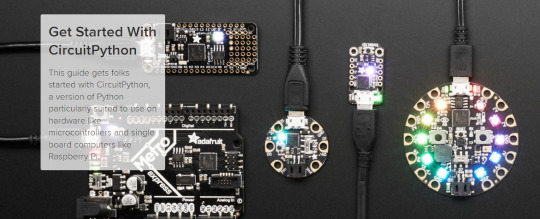
We talked about the CircuitPython in class and even got to interact with some. I love the idea of being able to use copper infused threads to sew these into clothes and make interactive fashion accessories! It is so cool and there is so much potential! Like this cool little dress design I made!
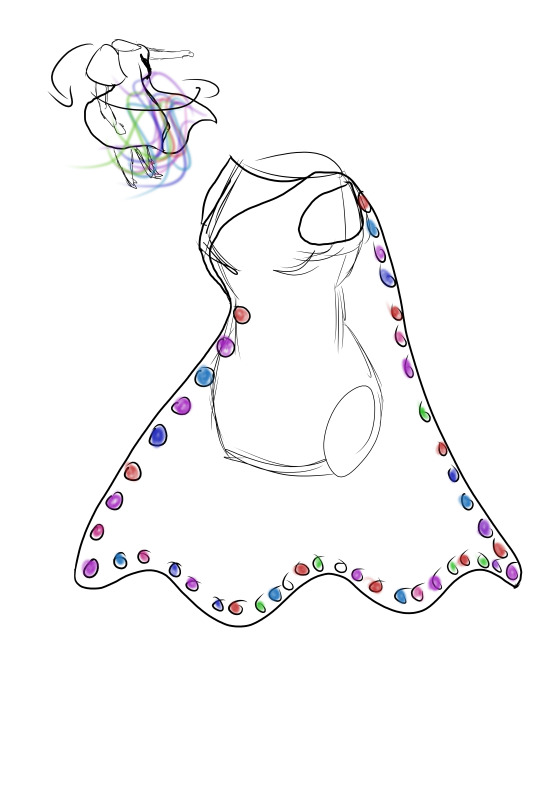
I like the thought of a sash so while you spin the lights glow and make a beautiful pattern!
I love the idea of having things change as you move! It’s just a really great device and there are so many possibilities you can unlock with this kind of tech!
0 notes
Text
How to Downsize your Home Lab
How to downsize your Home Lab @vexpert #vmwarecommunities #homelab #homeserver #devops #learneveryday #docker #containers #networking #servers #selfhosting #selfhosted #virtualization #virtualizationhowto #vhtforums #raspberrypi #nas #truenas #minipcs
Running your own home lab, where you manage your own server, can be fun and exciting. These can be used for learning, experimenting, or managing personal data and services; your own home lab can help you accomplish all of these. However, as power costs and other utilities increase, you may want to downsize your home servers and optimize your setup for more power efficiency and less heat. In this…

View On WordPress
0 notes
Text
In ENGLISH- Episode3- HOW TO DISPLAY RASPBERRY PI ON LAPTOP WITH VNC VEWEIR & RASPBERRY PI ONLY, WITHOUT USING ANY OTHER SCREEN.
In ENGLISH- Episode3- HOW TO DISPLAY RASPBERRY PI ON LAPTOP WITH VNC VEWEIR & RASPBERRY PI ONLY, WITHOUT USING ANY OTHER SCREEN.
The New Method to Setup Raspberry Pi (2022 Update) Remote control of raspberry pi. Dear Friends, Innthis blog we will proceed as how get display of raspberry pi either on our Laptop or on Mobile. Process id same for both. We need to Download “VNC Viewer” & “PuTTY” software on either Laptop or Mobile, first. Link for VNC Viewer & PuTTY software are as…

View On WordPress
#64 bit raspberry pi#HOW TO DISPLAY RASPBERRY PI ON YOUR LAPTOP#HOW TO GET IP ADDRESS OF RASPBERRY PI#HOW TO IP ADDRESS ON MOBILE#How to raspberrypi#how to raspbian#IP ADDRESS SCANNER#Mini Computer Raspberry Pi#PuTTY#Rasbian OS#RASPBERRY PI#Raspberry Pi 4#Raspberry pi desktop#Raspberry pi setup - 2022#Raspberrypi software Installation#raspbian#REMOTE CONTROL OF RASPBERRY PI ON LAPTOP#Screen#SSH#VNC VIEWER ON LAPTOP
1 note
·
View note